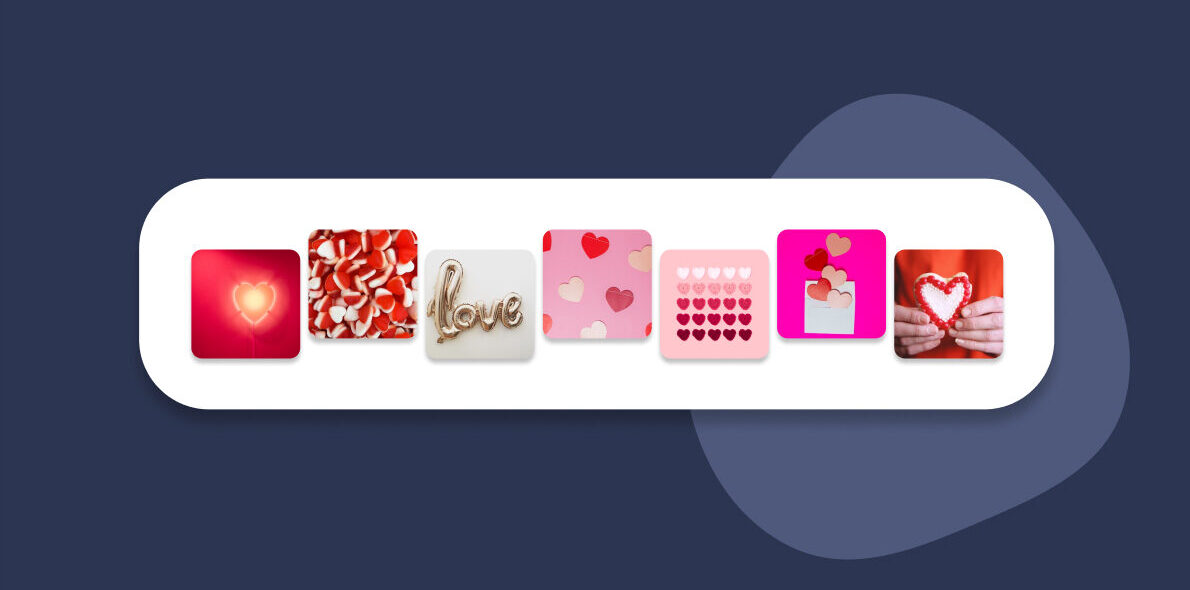Valentine’s Day is more than just a holiday—it’s a chance to tell your brand’s story in a way that resonates with hearts. And what better platform to do that than Instagram? With its visually-driven format and highly engaged community, Instagram is the perfect stage to showcase your brand’s personality and spread the love.
However, crafting Instagram-worthy posts that truly connect with your audience can feel overwhelming. Between brainstorming ideas, designing visuals, and keeping up with your day-to-day tasks, it’s easy to feel like you’re juggling a million things at once.
That’s where this guide comes in. We’re sharing a few essential tools for creating those posts and breaking down 10 simple, actionable steps to help you create Valentine’s Day marketing posts that are not only eye-catching but also impactful. Ready to spread the love? Let’s dive in.
Essential tools for creating Valentine’s Day posts
| Purpose | Tool | Description |
| Design and visual creation | Canva | A user-friendly design tool with Valentine’s Day templates, perfect for creating stunning visuals, stories, and reels—no design experience needed. |
| Image and video creation | Adobe Spark | Ideal for creating animated posts, videos, and graphics that add a dynamic touch to your Valentine’s Day content. |
| Create stories | Unfold | A storytelling app with elegant templates for Instagram Stories, perfect for sharing romantic behind-the-scenes moments or promotions. |
| Content planning and scheduling | Buffer | A social media management platform that allows you to schedule posts, track performance, and engage with your audience—all in one place. |
| Visual content planning | Planoly | Another great scheduling tool with a visual planner, helping you organize your feed and maintain a cohesive aesthetic. |
| Showcase your feed on your website | Spotlight | An Instagram feed plugin like Spotlight lets you showcase your curated Valentine’s Day posts directly on your website, driving traffic and boosting engagement. Display your feed with Valentine-themed hashtags or link specific posts to products, making it easy for your audience to shop directly from your Instagram feed. |
| AI tools for brainstorming ideas | ChatGPT, Deepseek or Gemini | AI-powered tools to generate creative captions, post ideas, and even hashtag suggestions for your Valentine’s Day campaign. |
| AI assistant for writing | Jasper AI | A writing assistant that helps you craft engaging captions, blog posts, or ad copy tailored to your Valentine’s Day theme. |
| AI assistant for writing | Copy AI | Another AI tool for generating creative content ideas, from Instagram captions to product descriptions. |
| Social platform for discovering content | Use Instagram’s own Explore page to see what’s trending in your niche and gather inspiration for your Valentine’s Day posts. | |
| Social platform for discovering content | A trove of Valentine’s Day inspiration, from visual ideas to DIY projects and trending themes. | |
| Social platform for discovering content | TikTok | Perfect for discovering trending Valentine’s Day content, challenges, and video ideas to adapt to your Instagram strategy. |
10 steps to create Valentine’s day marketing posts
1. Define your target audience
Before you start crafting those picture-perfect Valentine’s Day posts, you need to know who you’re talking to. Think of it like planning a surprise for someone—you’d want to know their likes, dislikes, and what makes them smile, right? The same goes for your audience.
Identifying your target audience is crucial because Valentine’s Day means different things to different people. Are you speaking to singles who might be celebrating self-love or Galentine’s Day? Or maybe couples looking for romantic ideas or gift inspiration? Perhaps your audience is gift shoppers hunting for the perfect present or even cat-themed Valentine’s Day cards (yes, they are a thing):

Each group has unique interests, and your content should reflect that.
So, how do you figure out what resonates with them? Start by asking yourself a few questions:
- What are their pain points during Valentine’s Day? (e.g., finding the right gift, planning a date, or even feeling lonely.)
- What kind of content do they engage with? (e.g., romantic quotes, gift guides, or fun memes.)
- What emotions do they associate with the holiday? (e.g., love, excitement, or even FOMO.)
Once you’ve got a clear picture of your audience, you can tailor your posts to speak directly to their hearts (and Instagram feeds). For example, if your audience is mostly singles, you might focus on self-care tips or fun ways to celebrate with friends. If it’s couples, share romantic date ideas or heartfelt messages they can share with their partners.
2. Research Valentine’s Day trends
Start by exploring what’s trending on Instagram. What colors, themes, or styles are people loving this year? Are heart-shaped designs still in, or is there a new twist on romance? Check out popular hashtags like #ValentinesDay2024, #LoveSeason, or #GalentinesDay to see what trended and had a lot of engagement last year.
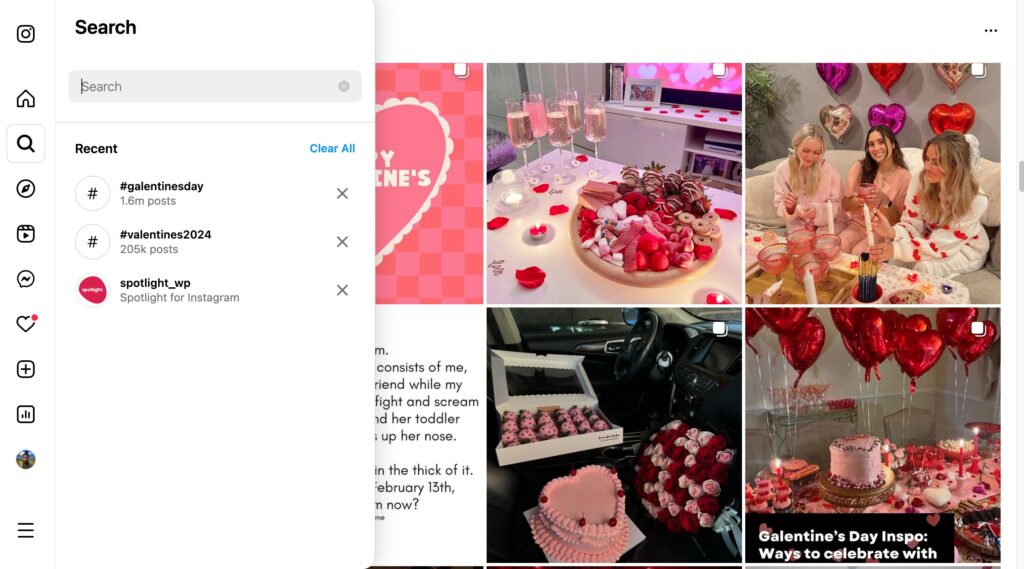
Pro tip: If you want to keep track of these hashtags and showcase them on your website, consider using Spotlight PRO to showcase hashtag feeds . It’s a great way to stay inspired and engage your audience with trending content.
Perform keyword research on search engines and other social platforms like TikTok and Facebook to get an idea of what people are searching for. There are many free tools, like Google’s Keyword Planner, to help you refine your search.
Next, take a peek at what your competitors or other successful brands are doing. You don’t need to copy them, but they can be a great source of inspiration. Maybe they’re using a specific hashtag, a unique caption style, or a creative product pairing that’s getting tons of engagement. Pay attention to what works—and what doesn’t—so you can put your spin on it.
3. Gather ideas and inspiration
Head over to Instagram, or even some popular marketing blogs to see what others are doing. Scroll through Instagram and pay attention to what catches your eye. Are there specific colors, themes, or styles that stand out? Maybe it’s a cute couple’s photo, a heart-shaped dessert, or a clever pun in the caption.
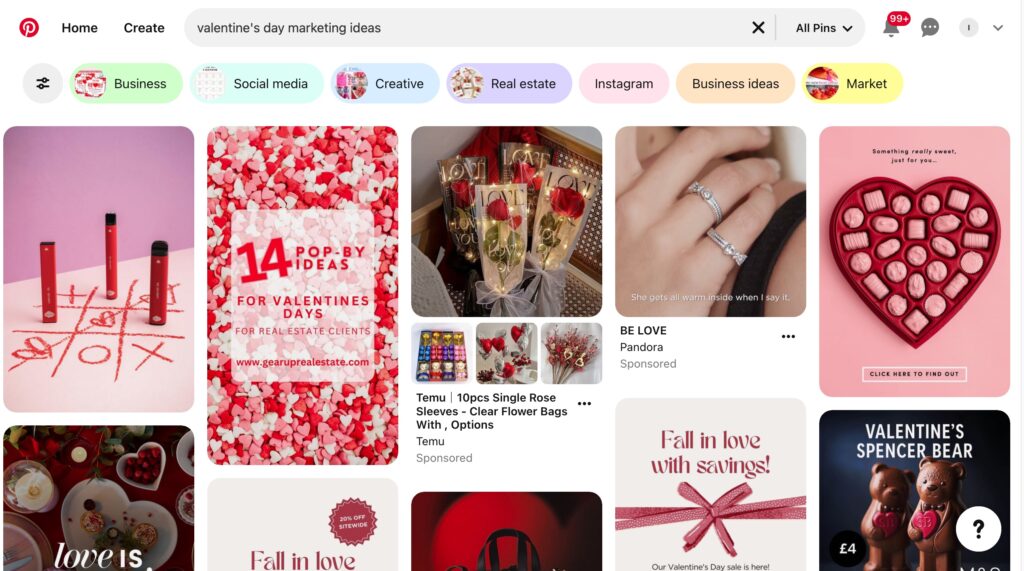
Pinterest is another goldmine for inspiration—search for “Valentine’s Day marketing ideas” and see what pops up. You’ll likely find tons of visuals, from romantic aesthetics to fun, quirky concepts.
While you’re browsing, keep an eye on the format of the posts too. Are Instagram Reels getting more engagement than static posts? Are carousels telling a story that grabs attention? Or are stories with polls and questions driving interaction? Make a mental (or actual) note of what seems to be working well.
Remember, you’re not copying—you’re gathering inspiration to create something uniquely you. The more ideas you collect, the easier it’ll be to craft posts that are on-brand for your audience.
4. Use AI tools to brainstorm ideas for Valentine’s posts
Once you’ve done your research, it’s time to bring your Valentine’s Day posts to life. If you find yourself staring at a blank screen waiting for inspiration to strike, AI tools come in handy to help you brainstorm ideas in minutes. AI tools like ChatGPT, Deepseek, Canva’s Magic Write, or even Pinterest’s AI-powered suggestions can help you brainstorm ideas in minutes.
For example, you could ask ChatGPT:
- “Give me Valentine’s Day post ideas for a [your niche] business.”
- “What are some creative ways to incorporate love themes into my [product/service]?”
- “Suggest Valentine’s Day captions that are playful and romantic.”
AI tools can also spark ideas like:
- A “Countdown to Valentine’s Day” series with daily posts featuring your products.
- A “Love Stories” campaign sharing customer testimonials or behind-the-scenes stories about your team.
- A fun giveaway or contest with a Valentine’s twist, like “Tag your Valentine to win!”
- A “Galentine’s Day” post celebrating friendships—perfect for brands targeting a female audience.
Don’t stop at the AI-generated ideas. Use them as a springboard and add your own unique flair. For instance:
- If you run a restaurant, take the “Countdown to Valentine’s Day” idea and showcase a special menu for each day leading up to February 14th.
- If you’re a fitness coach, create a “Love Your Body” challenge with Valentine-themed workouts.
5. Customize and refine your ideas
AI is smart, but it’s not you. It doesn’t know your brand’s personality, tone, or the little quirks that make your audience love you. So it’s important to refine your ideas.
First, take a good look at those AI-generated ideas or captions and ask yourself: Does this sound like my brand? If your vibe is playful and fun, but the post feels too formal, tweak it to match your voice. If your brand is all about warmth and connection, make sure the words and images feel heartfelt and genuine.
Sprinkle in some creativity and emotion. Valentine’s Day is all about love, after all—so don’t be afraid to wear your heart on your sleeve (or your feed). Add a pun, a heartfelt message, or a call-to-action (CTA) that makes people smile or feel inspired.
6. Create eye-catching visuals
A great caption can grab attention, but it’s the visuals that stop people mid-scroll.
If you’re not a design expert, don’t panic. Tools like Canva are here to help. With a wide array of Valentine’s Day-themed templates, Canva makes it easy to create professional-looking posts in just a few minutes. Simply search for Valentine’s day templates, filter by Instagram posts, choose a template, and customize the colors and fonts to match your brand.
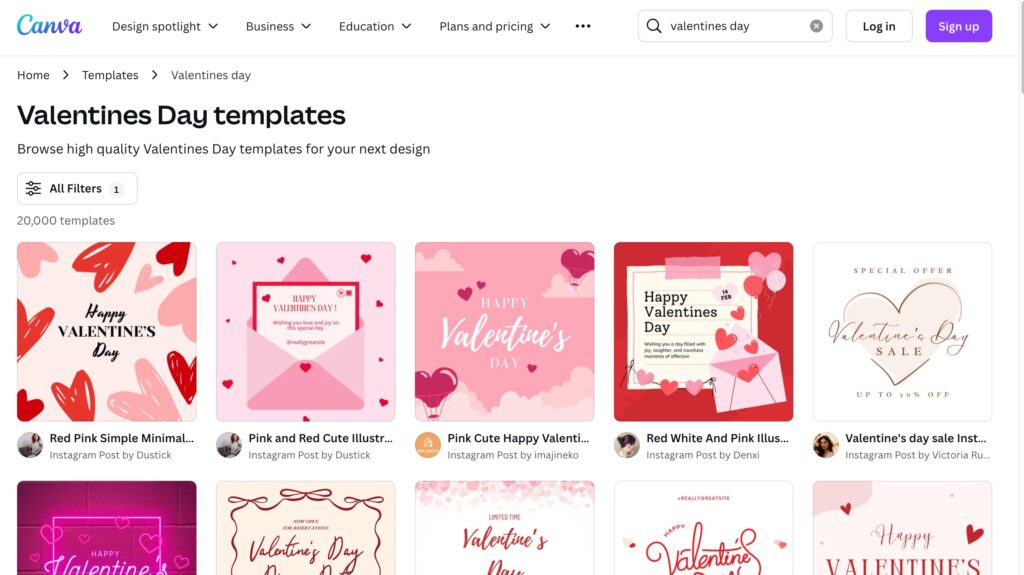
When it comes to visuals, think romance. Use colors like deep reds, soft pinks, and warm neutrals to set the mood. Heart motifs are a classic choice for Valentine’s Day—consider heart-shaped frames, playful doodles, or even arranging your products into a heart shape. If you’re promoting a product, make it the star of the show. For example, if you’re selling chocolates, pair them with roses or a cozy background to create that perfect “gift-ready” feel.
7. Incorporate promotions and key messages
Now, let’s talk about making your posts not just pretty but also purposeful. Valentine’s Day is the perfect time to sweeten the deal for your audience. Start by highlighting any special offers you’re running—think discounts, buy-one-get-one deals, or limited-edition products. People love feeling like they’re getting something exclusive, especially during a season of giving.

Don’t just slap a discount code on your post and call it a day. Weave your promotions into your posts, visuals and captions in a way that feels natural and engaging.
Keep your captions subtle but effective. Phrases like “Shop now before it’s gone” or “Tag your Valentine below 💌” can nudge your audience to take action without feeling pushy. The goal is to make your promotions feel like part of the Valentine’s Day experience, not just a sales pitch.
8. Plan your content calendar
When it comes to Valentine’s Day, winging it just won’t cut it. To truly capture your audience’s attention, you need a plan—a content calendar that ensures your posts are timely, engaging, and impossible to ignore.
Start by thinking beyond Valentine’s Day itself. The key is to build anticipation. Begin posting a week or even a few days before the big day with teasers, countdowns, or sneak peeks of your Valentine’s Day offers. This creates excitement and keeps your brand at the forefront of your audience’s mind. Then, when February 14th rolls around, hit them with your star post—the one that embodies love, connection, and everything your product or service has to offer.
Don’t overwhelm your audience by posting too much at once. Space out your posts to keep them engaged without feeling bombarded. This way, you’re staying visible without being annoying.
9. Post and engage
To truly make your posts shine, you need to stay active and engage with your audience.
Start by keeping a close eye on your post’s performance. How many likes, comments, shares, and saves is it getting? These metrics are more than just numbers—they’re insights into what’s resonating with your audience. Are people double-tapping? Saving your post to revisit later? Sharing with their friends?
This helps you understand what works (and what doesn’t) so you can refine your strategy for future posts.
Don’t just post and ghost. Stick around and interact with your followers. If someone leaves a comment, take a moment to reply—even if it’s just a quick “Thank you!” or a heart emoji. Timely responses show you’re present and that you value your community. Plus, the more you engage, the more likely Instagram’s algorithm is to give your post a boost. Engage with other accounts too.
Like and comment on posts from your followers or brands you admire. It’s a simple yet powerful way to spread the love (literally) and get your name out there. After all, Instagram is a community, and the more you give, the more you’ll get in return.
10. Analyze and optimize
Valentine’s Day is over, and you’ve put in the work to create those stunning Instagram posts. Your job isn’t quite done yet. Now’s the time to play detective and dig into how your posts performed.
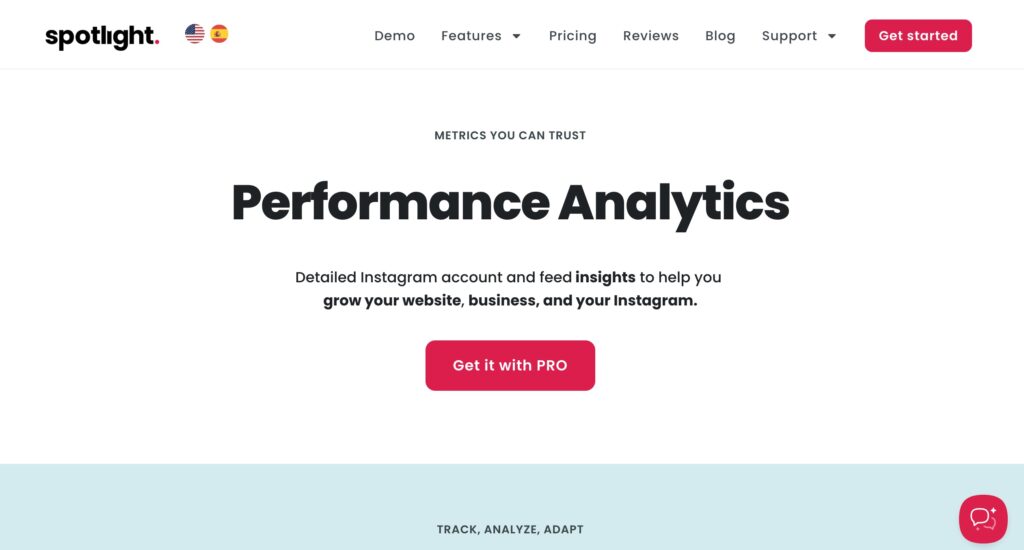
Start by diving into your performance metrics. Open Instagram Insights (or Spotlight analytics if you embedded your feeds on your website) and take a close look at the numbers. How many likes, comments, and shares did your posts rack up?
Did your Stories drive meaningful engagement or traffic? Pay special attention to which posts resonated most with your audience—after all, those are the ones that truly struck a chord. Spotlight analytics enable you to track key metrics like these from your feeds in your dashboard:
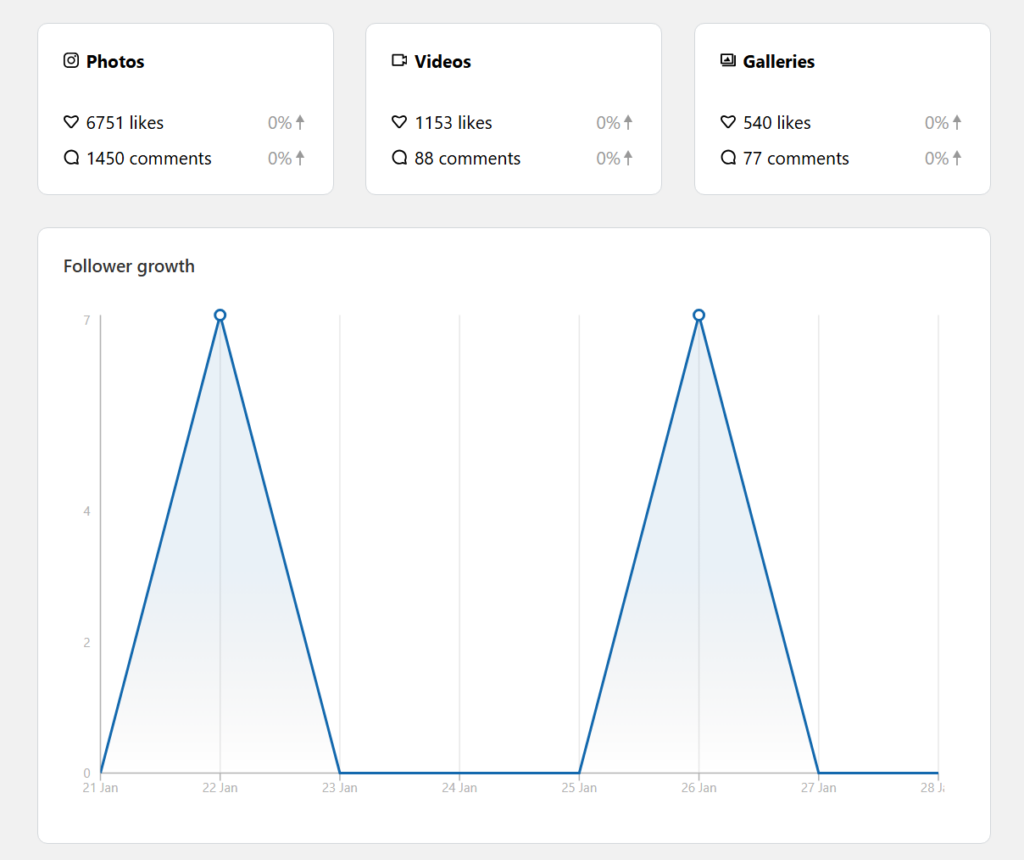
When looking at the metrics, your goal is to figure out why some posts, stories, or reel perform better than others.
Ask yourself: What worked? Was it the vibrant colors, the heartfelt captions, or the exclusive Valentine’s Day offer? Maybe it was the behind-the-scenes reel that had everyone talking. Take notes on what resonates with your audience since that information is priceless.
If something didn’t perform as well as you’d hoped, don’t sweat it. Use it as a learning opportunity. What could you tweak next time? Was it the timing, the visuals, or the call-to-action that fell flat? Every piece of data—good or bad—helps you refine your strategy and set the stage for even bigger success in your next holiday campaign.
Conclusion
With the right tools, a clear strategy, and a dash of creativity, you’ll be well on your way to creating Valentine’s Day marketing posts that resonate with your audience and leave a lasting impression.
So, what are you waiting for? It’s time to roll up your sleeves and start creating those posts. And when you’re done, showcase them seamlessly on your website with Spotlight, turning your Instagram feed into a captivating extension of your brand.