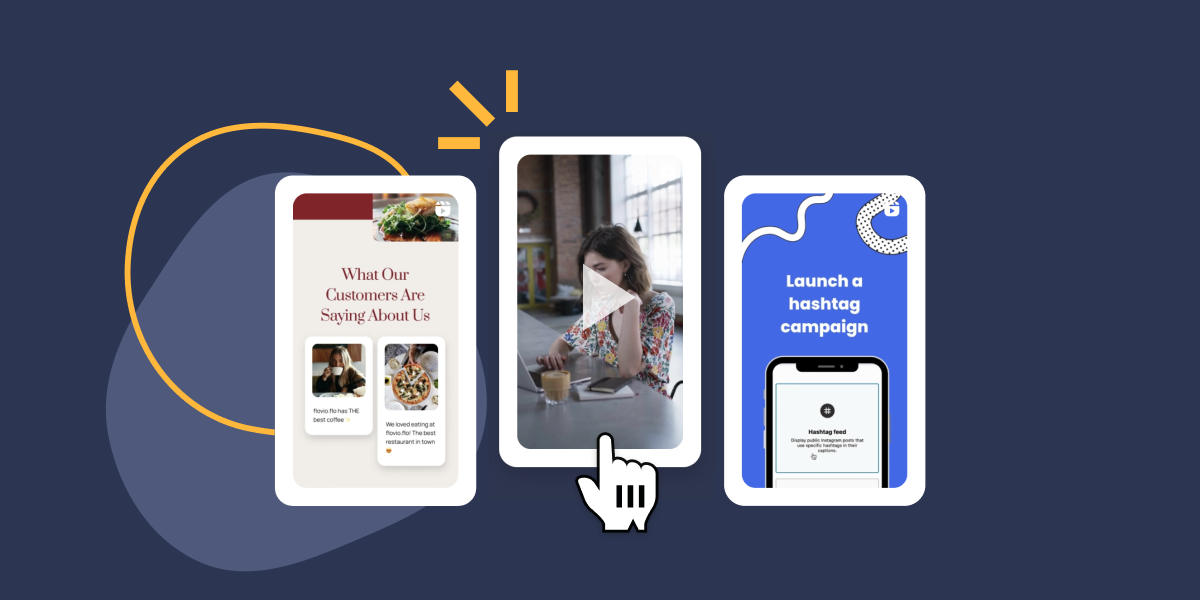
Instagram Reels Templates: Showcase Your Instagram Content Seamlessly on Your Website
By harnessing the power of predesigned templates and a touch of custom flair, Spotlight empowers you to display your reels not just faster, but smarter.
Instagram tips & WordPress tutorials
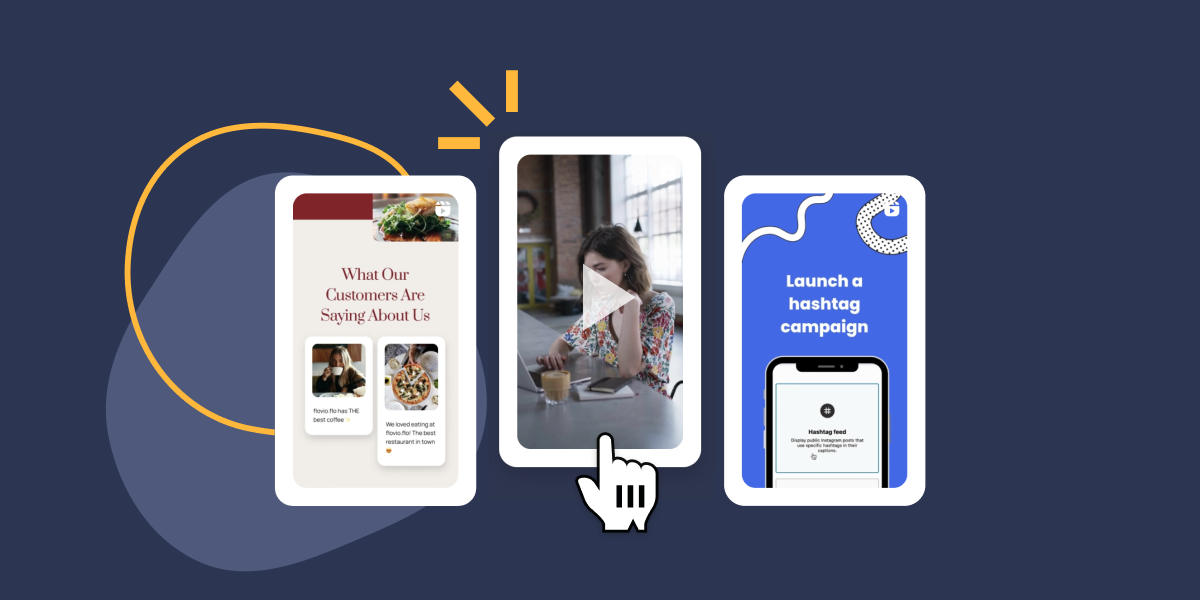
By harnessing the power of predesigned templates and a touch of custom flair, Spotlight empowers you to display your reels not just faster, but smarter.

Instagram, sadly, doesn’t let you add links in captions. Here’s how to bypass that limitation and make it work for you.

Spotlight and Social Feed Gallery are two of the best Instagram free plugins in the market. Let’s figure out which one is a better fit for you!
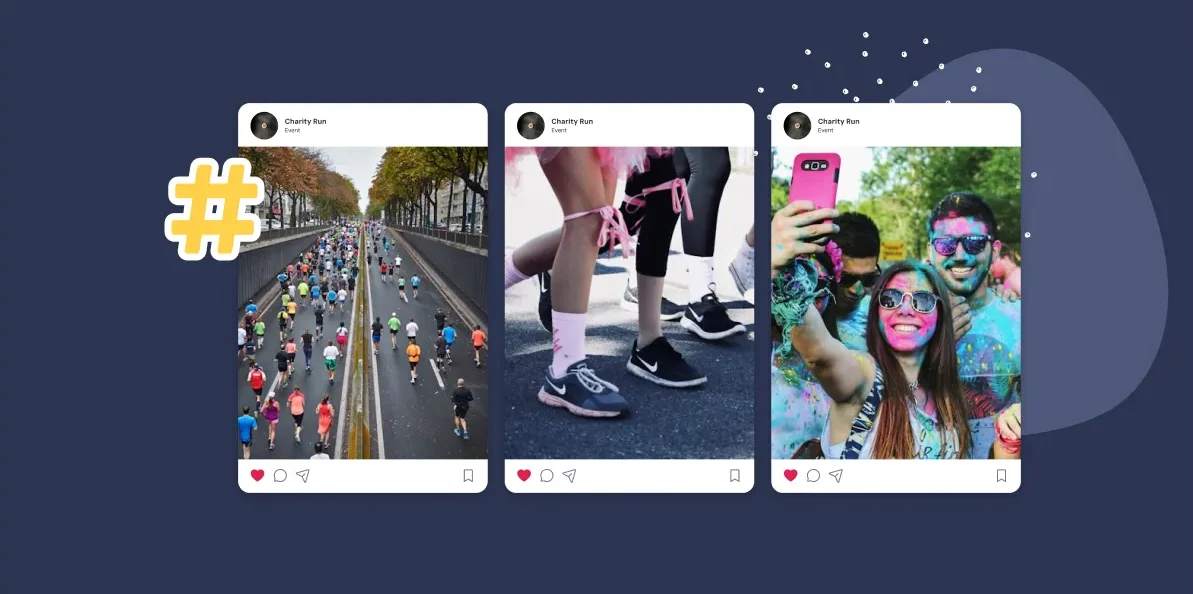
Curating your Instagram hashtag feed allows you to display only the content that aligns with your brand or theme. In this guide, you’ll learn how to filter and moderate your hashtag posts, ensuring only the best content appears on your website. With easy-to-follow steps, you can embed a real-time, curated feed that automatically updates with new posts.

If you want to get more views on Instagram, you need to understand what the social media platform rewards. Here’s what you need to know.
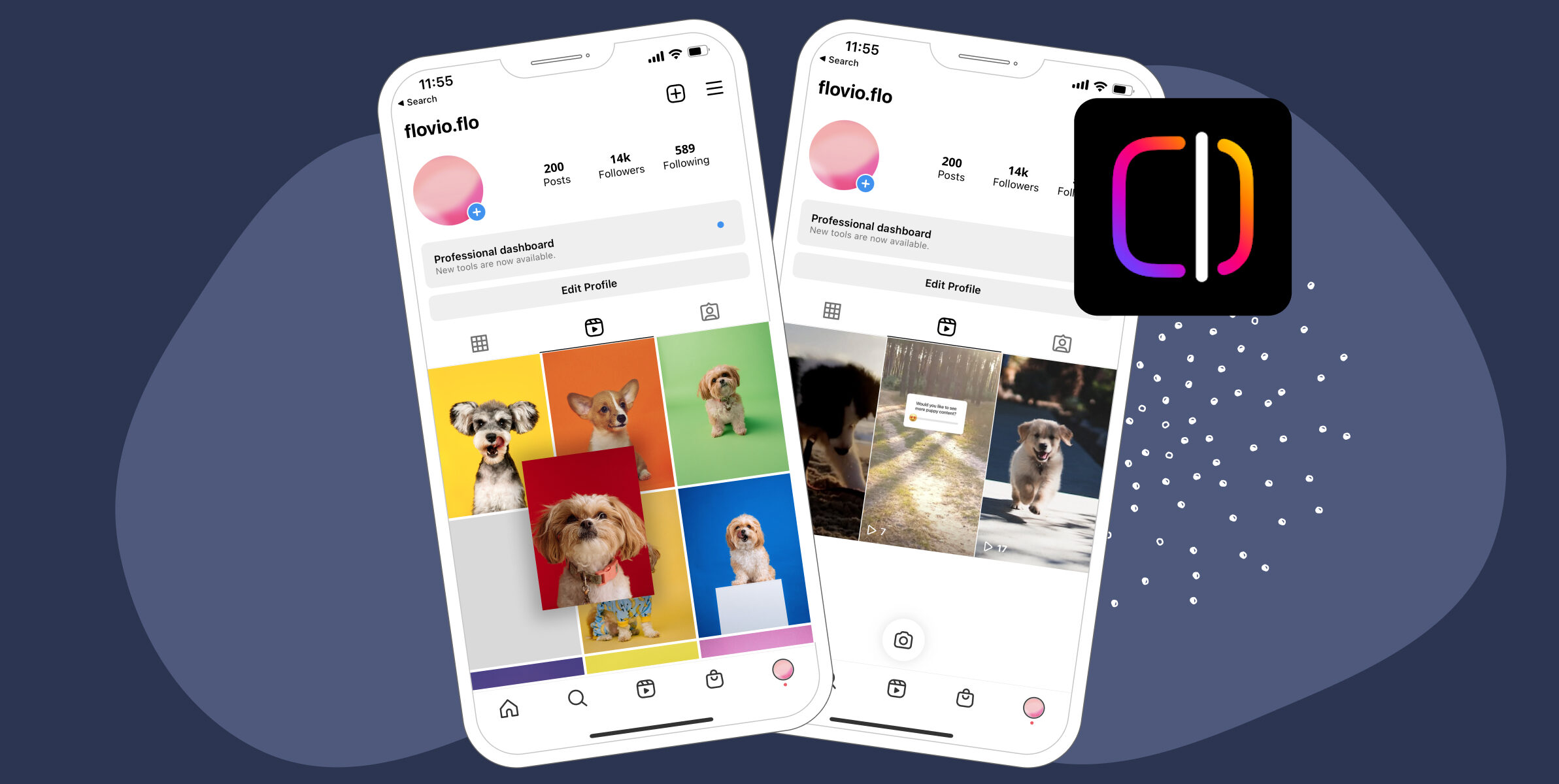
Instagram’s shaking things up again. From the new ‘Edits’ app to customizable grids, here’s what’s changing in the coming weeks.

We’ve introduced a new Tall Grid Template that matches Instagram’s latest grid size. It’s perfect for creating a cohesive look.
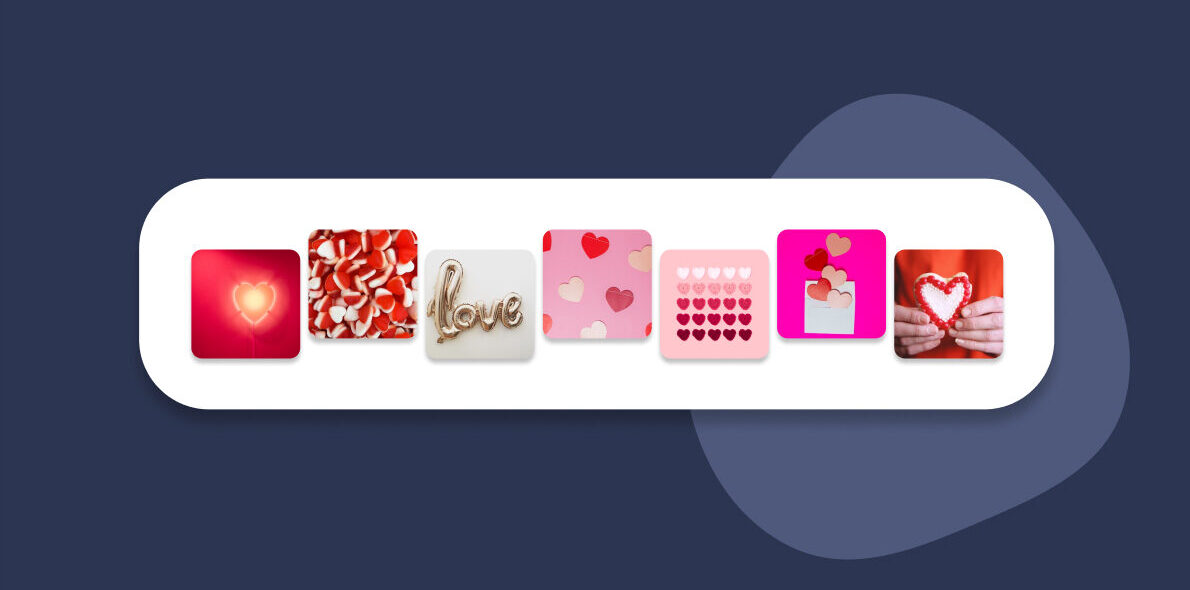
In this guide, we’re sharing 10 easy steps to help you create Valentine’s Day marketing posts that are as unforgettable as the holiday itself. Plus, we’ll reveal the tools that can save you time, boost your creativity, and even help you embed your Instagram feed on your website to keep the love alive long after February 14th.
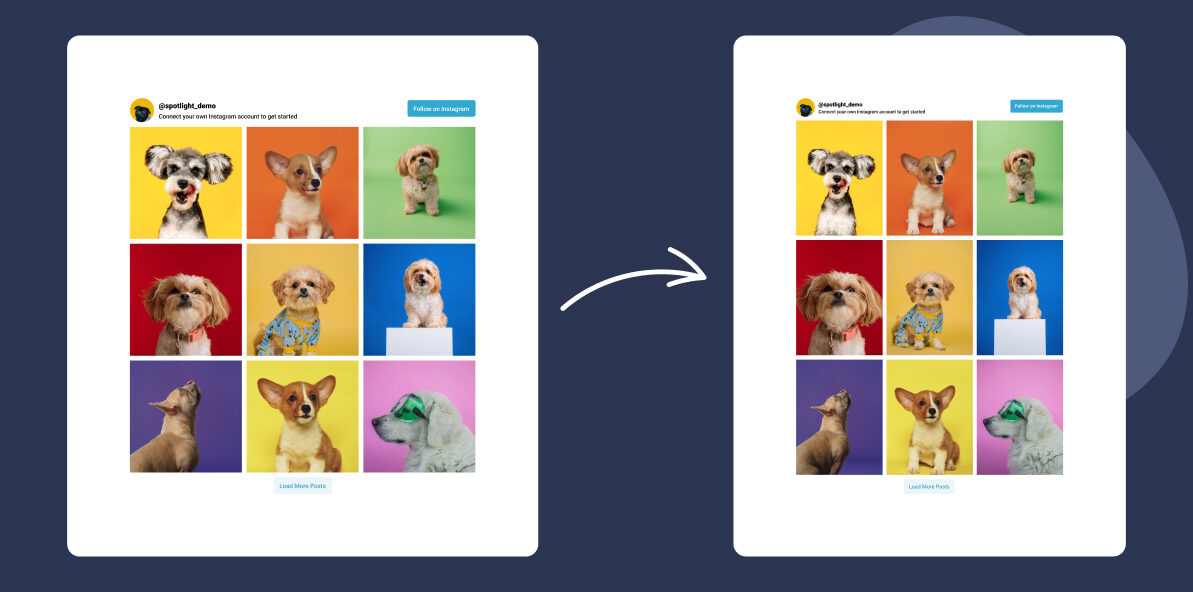
Have you noticed something different about your Instagram profile lately? Maybe your grid feels a little taller, or your photos seem to stretch just a bit more than they used to. Well, you’re not imagining things—Instagram’s new grid size, which was quietly rolled out, is changing the way our profiles look and feel.
Simple decision, if you want Instagram content on your WordPress website, then look no further, Spotlight Instagram Feeds is all you need.
Adam Preiser from WPCrafter


I love this plugin. It works seamlessly and is very easy to use (and I have used a few!). The support team are amazing & very quick to reply.
Penelope from DesigningLove.co


Be smart, think social
Free Download

Get inspired by nine of the best use cases of Instagram feeds from real Spotlight users.