Here on the Spotlight blog, we’ve frequently written about Instagram feeds. But your WordPress site’s content doesn’t need to be limited to Instagram posts alone.
Integrating RSS into your WordPress site is a strategic move to enhance written content and engagement. However, choosing the best plugin that fits your needs can be challenging since it requires you to evaluate several key factors.
In this article, we will guide you through the importance of RSS feeds for your site, some of the most popular plugin options in the market, and several methods to optimize your RSS feeds.
Understanding RSS feeds and their importance
RSS stands for Really Simple Syndication. It is a type of web feed that allows users and applications to access updates to online content in a standardized, computer-readable format.
These feeds can include a variety of content types, such as blog posts, news articles, audio, and video updates.
By subscribing to an RSS feed using a feed reader or aggregator, users can receive updates from their favorite websites and blogs without having to visit each site individually.
RSS is important for several reasons, including:
- Efficiency: RSS feeds save time and increase online reading efficiency. Instead of visiting multiple websites to check for new content, users can easily access updates from a single location.
- Customization: Users can tailor their feed subscriptions to their interests, creating a personalized content stream. This ensures they only receive updates on topics or from sources they care about.
- Simplicity: Subscribing to an RSS feed is straightforward. Once set up, the latest content from chosen websites is automatically pushed to the user’s feed reader.
- Stay updated: For content creators and website owners, RSS feeds help maintain engagement with the audience. It ensures that subscribers are immediately notified of new content, increasing the likelihood of visits and interactions with the website.
- SEO benefits: For publishers, RSS feeds can contribute to search engine optimization (SEO) by consistently updating content, which search engines favor. It helps in increasing visibility and can drive more traffic to the site.
RSS aggregator plugins seamlessly integrate into the ecosystem of RSS feeds by serving as a bridge between content consumers and producers.
They play a crucial role in automating the process of collecting, curating, and displaying content from various RSS feeds onto a single website or page.
The best RSS feed plugins
In this section, we’re going to look at three of the best RSS aggregator plugins for your WordPress site: WP RSS Aggregator, WPeMatico RSS Feed Fetcher, and Feedzy RSS Feeds. Each comes with distinct features and pricing plans that may fit different users.
WP RSS Aggregator (our top choice)
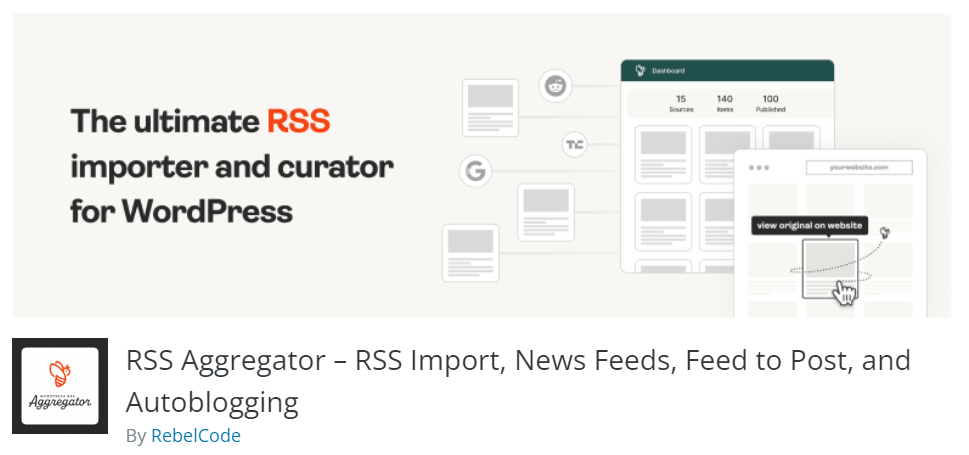
WP RSS Aggregator excels with an accessible dashboard that facilitates the management and setup of feeds. It distinguishes itself with advanced customization options, such as feed-to-post conversion and keyword filtering, supported by a robust customer service framework.
Some of its most notable features include a quick setup process, auto-updating content, multimedia aggregator, performance optimizer, customizable display, and many more. Some of the main features are accessible in the plugin’s free version.
However, users can opt for the premium upgrades to access its advanced features, like AI-powered tools integration. The paid plan for the WP RSS Aggregator starts from $79/year for one website.
WPeMatico RSS Feed Fetcher
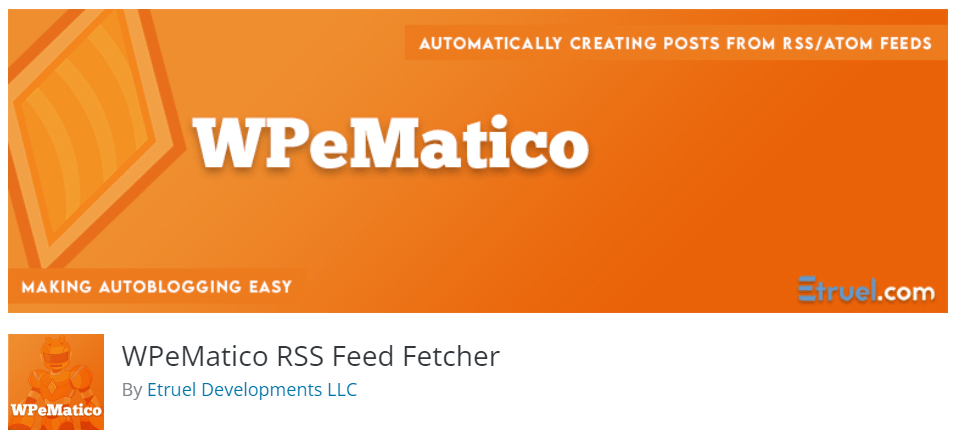
WPeMatico RSS Feed Fetcher offers a dynamic solution for fetching and auto-posting content from RSS feeds to WordPress blogs or websites. It’s designed for efficiency, automating content curation and distribution with ease.
The free version includes features like multiple feed sources, a WordPress-like interface, automatic content creation, and image handling. WPeMatico also offers premium plans with more advanced features starting from $281/year for one website.
Feedzy RSS Feeds
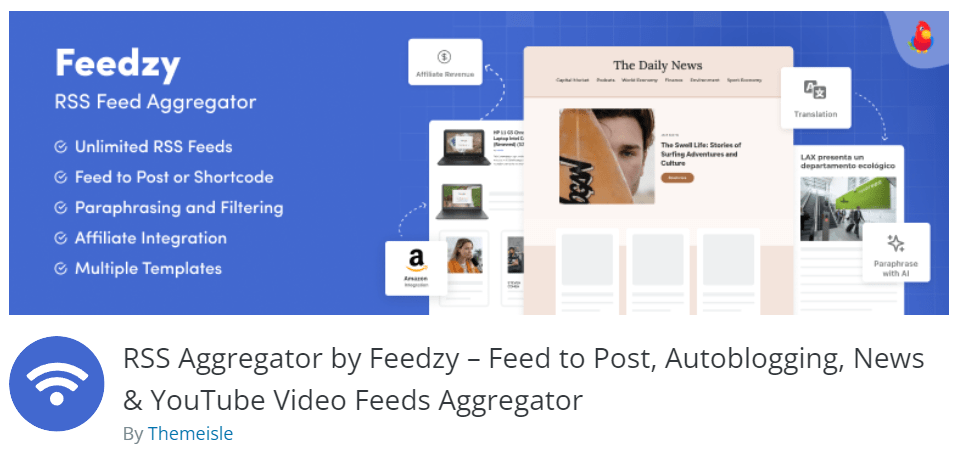
Last but not least, there is Feedzy RSS Feeds. This plugin stands out with its intuitive interface, which greatly simplifies the process of aggregating and displaying RSS feeds on a website.
Some of the key features that make Feedzy RSS Feeds stand out include automatic feed import, bulk import, affiliate link integration, and shortcode support. Feedzy is a freemium RSS feed plugin that offers some premium plans starting from $99/year for one website.
Key features to look for in an RSS feed plugin
Based on these three plugins we’ve covered above, there are five key features to look for in an RSS feed plugin for your WordPress site:
- Intuitive user interface: Seek out plugins that offer simplicity in setup and management, making RSS feed integration effortless for users at any skill level.
- Unlimited RSS feed handling: Essential for aggregating content from various sources, ensuring your site remains a one-stop hub for fresh updates.
- Advanced customization: Features like feed-to-post conversion and keyword filtering let you tailor content to fit your site’s niche and audience preferences.
- Responsive design and image caching: These are key for maintaining fast load times and optimal viewing across devices, keeping your audience engaged.
- Efficient performance: Choose a plugin that bolsters your site’s speed, not hinders it, to provide a seamless user experience.
Customization and integration possibilities
As mentioned above, customization options are one of the most important features an RSS aggregator plugin should have. For example, WP RSS Aggregator lets you choose and customize templates for your RSS feed.
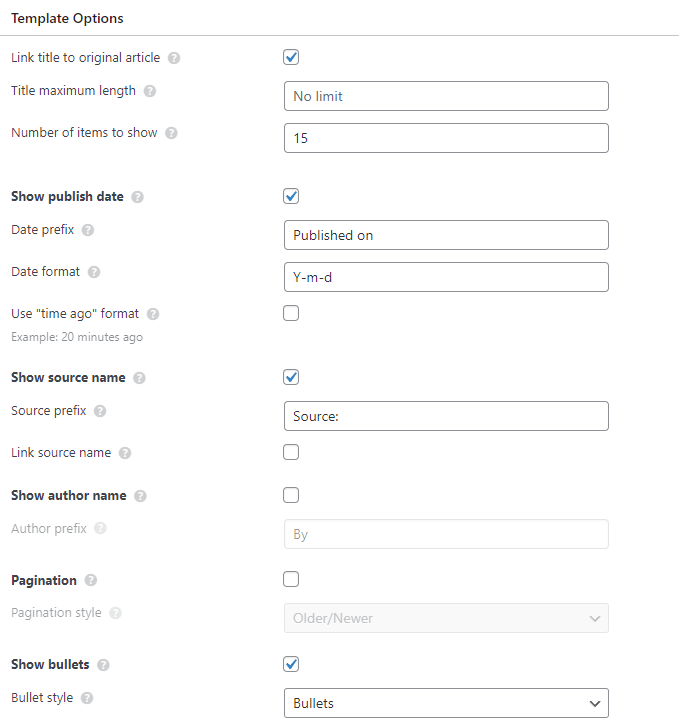
These options allow you to create a custom RSS feed that synergizes more with your overall website’s look and feel.
Another way to customize your RSS feed is by using other WordPress tools and plugins like social media sharing buttons, analytics plugins, and SEO tools to enhance the site’s functionality and user experience.
However, remember that it is important to choose an RSS aggregator plugin that works and integrates seamlessly with these tools.
Integrating RSS aggregator plugins with WordPress
Setting up RSS Aggregator plugins is generally a very straightforward process. Most of the time, all you have to do is install the plugin and input the feed source you want to display.

However, there are several potential challenges you might encounter when integrating RSS aggregator plugins, like performance impact and security risks.
You can overcome these problems by limiting the number of RSS feeds and items you import to avoid overloading your server. It is also important to use the caching mechanisms provided by the plugin to reduce the load on your server and speed up content delivery.
Furthermore, make sure to regularly update your RSS aggregator plugin and WordPress installation to protect against security vulnerabilities. You can also use security plugins to monitor and protect your site from potential threats.
Advanced RSS feed use: Disabling and editing your RSS feeds
Last but not least, you need to know how to manage your RSS feeds by disabling and editing them. You can disable certain RSS feeds that are no longer relevant or edit ones for content curation. This method provides users with tailored content that aligns with their interests or your website’s niche.
In WP RSS Aggregator, you can disable an RSS feed by heading over to RSS Aggregator > Feed Items. Here, you can choose the content you want to disable by clicking Trash under the title.
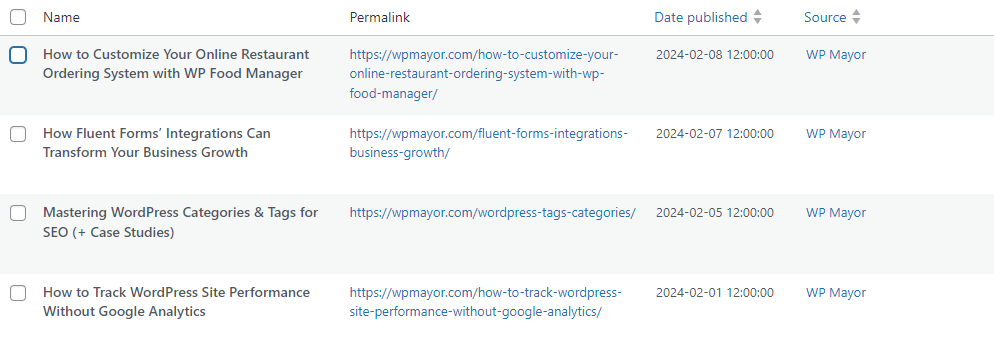
Alternatively, you can go to the Feed Sources tab to stop displaying all feeds from a specific source. To do this, simply click the toggle button beside the feed source on or off.
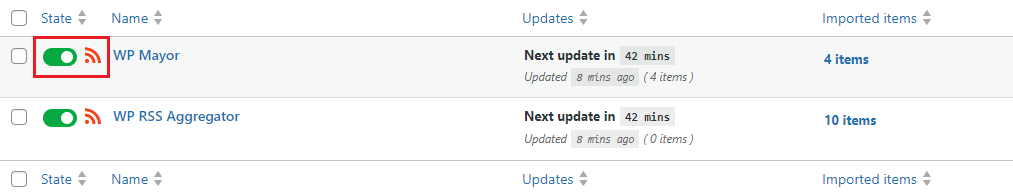
Conclusion: Make the most of your RSS aggregator plugin
Choosing one among the many RSS aggregator plugins on the market can be challenging. However, it can be easier when you understand what you need from the tool and how each option differs from the other.
Some of the most important features you need to look for in RSS aggregator plugins include intuitive UI, performance optimizer, customization options, and unlimited feed handling. These features ensure your RSS feeds provide content efficiently without affecting your site’s performance.
Give your website a boost by easily blending engaging Instagram photos and videos with a variety of written content. With the help of Spotlight for Instagram integration and WP RSS Aggregator for gathering articles and blog posts, you can create a more captivating and comprehensive online experience.
This combination ensures your site remains lively and informative, attracting and retaining more visitors.
FAQs
Can I aggregate feeds from any website?
Yes, as long as the website offers an RSS feed, you can aggregate its content using an RSS feed aggregator plugin on your WordPress site.
Will aggregating feeds slow down my website?
It can, especially if you’re aggregating multiple feeds without caching. Opt for plugins with caching capabilities to minimize impact on your site’s performance.
Can I customize the appearance of aggregated feeds?
Yes, most RSS feed aggregator plugins offer customization options for feed display, allowing you to match the feeds’ appearance with your site’s design and branding.
How do I choose the best RSS feed aggregator plugin?
Consider your specific needs such as ease of use, customization options, performance impact, compatibility with your theme and plugins, and the level of support provided by the plugin developer.

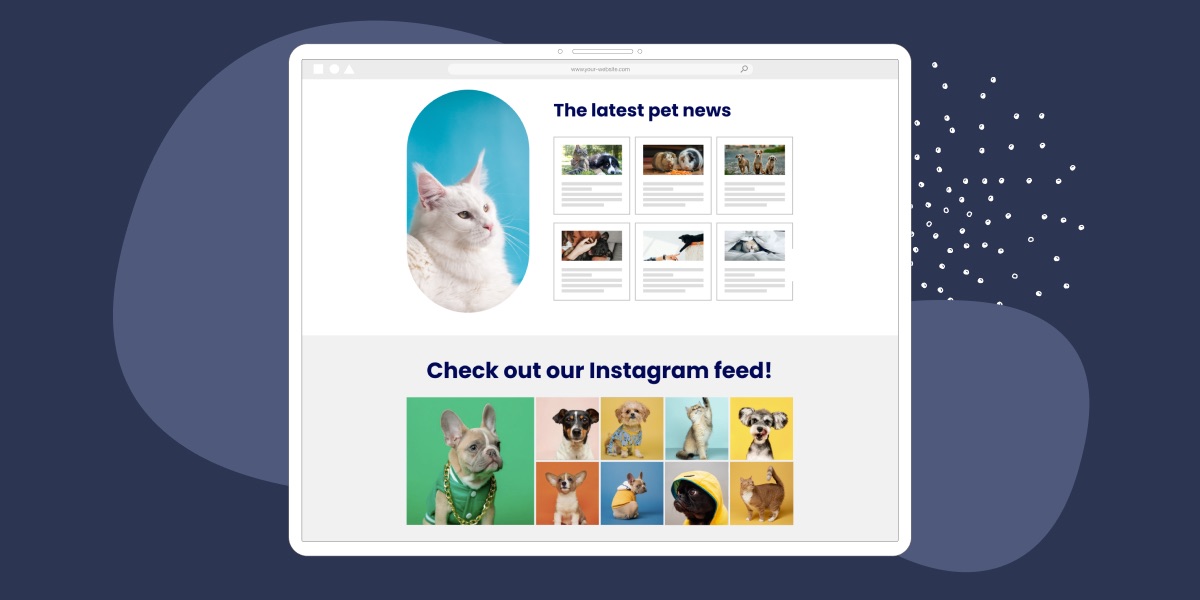

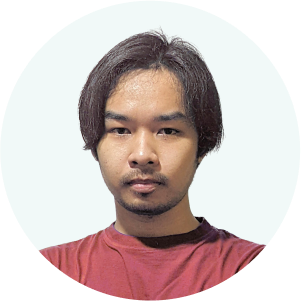

2 Responses
I have two websites, and I’d like to include news from website #2 into website #1 (via rss feed), but I want to have a single archive of news. Is that possible?
Yes, that’s definitely possible, Mario. When you say archive, I’m assuming you want all imported news items to be stored and displayed in one place together, correct?
You can do that by importing them into a specific Post Category or even creating a custom post type to import into and display, both possible with Aggregator Pro.